If you need to download erasure reports from the WipeCenter for example to email those to your customer, it might be possible for you to access the WipeCenter from behind your PC/laptop at your own desk.
Please note that those machines need to be in the same network as the WipeCenter is connected to the internet.
So first thing you need to check is if your PC/Laptop has access to the same network as the WipeCenter has.
Windows:
Open start, search for CMD and open it.
Command: ipconfig
There will be some text shown. Depending if you are connected via Wi-Fi or via Cable you need to check the appendix of WLAN (Wireless) or LAN (Cabled)
In below example you can see how it looks in LAN, for WLAN it should be the same.
Ethernet-adapter for LAN-connection:
Connection-specification. . . . . : DNS-Suffix: home
IPv6-address. . . . . . . . . . . : xxxxxxxxxxxxxxxxxxxxxx
Temporary IPv6-address. . . . . . : xxxxxxxxxxxxxxxxxxxxxx
Link-local IPv6-address . . . . . : xxxxxxxxxxxxxxxxxxxxxx
IPv4-address. . . . . . . . . . . : 192.168.2.2
Subnetmask. . . . . . . . . . . . : 255.255.255.0
Default gateway . . . . . . . . . : xxxxxxxxxxxxxxxxxxxxxx
192.168.2.254
Note: your output should not show any "X"
MacOS and Linux:
Open a terminal and command ifconfig
It will state per network adapter an IP Address.
For MacOS there is also a GUI option:
1) In the Apple menu pull down System Preferences
2) Click here on the Network preference pane
3) Your IP address will be visible to the right part of the screen, as shown in the snip below
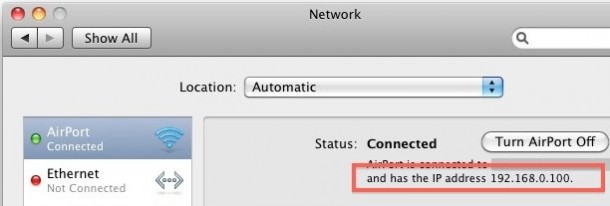
If we have the IP of your PC/Laptop clear you can check the WipeCenter server side
Open a new terminal and command ifconfig
It should show similar output as below snip. Default LAN port is used as DHCP port with Static IP.
If you have used Wi-Fi to get internet access it should give a IP of your network here. If you have used cabled connection to get internet access it will shown as e.g. eth1 or ens1p or similar.
If both machines are in the same network you can access the WipeCenter over the network by opening the browser and go to the IP of the WipeCenter, the IP that is given to get internet access, followed by the port of the WipeCenter.
Above snip has 192.168.2.41 as IP so you can access it via http://192.168.2.41:9000
It should require an User and Password to get further access.
If you need any help to set this up, please contact help@youwipe.com or ask your IT department to get this clear.

